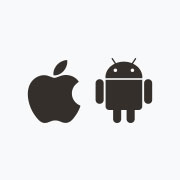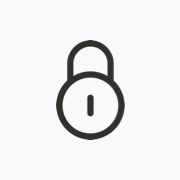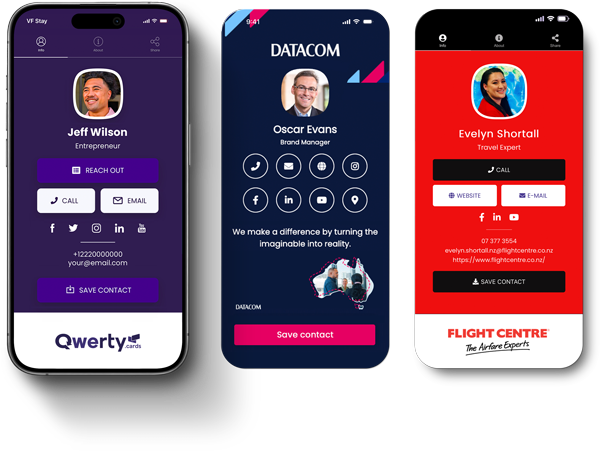
Enterprise digital business cards
Create, update, and manage every employee’s digital business card from a single dashboard. Share instantly, capture leads automatically, and keep your brand consistent - no apps required.
Enterprise digital business cards
Create, update, and manage every employee’s digital business card from a single dashboard. Share instantly, capture leads automatically, and keep your brand consistent - no apps required.
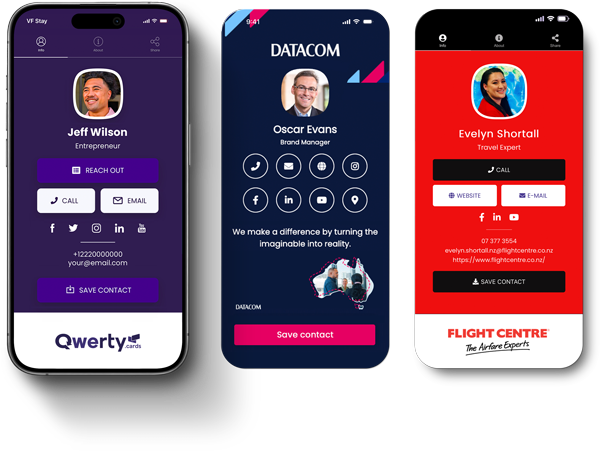
Sustainable Networking
Less paper. More control.
Qwerty.cards turns every employee’s details into a mobile, Apple/Google Wallet ready digital business card you control in seconds. Recipients save it straight into their phone’s native contacts, no extra app required. Update anytime, share by link, QR or Wallet, capture new leads, and keep brand consistent – no printing, no IT tickets.
Put all your company info in every prospect’s pocket.
As seen on:

How it works
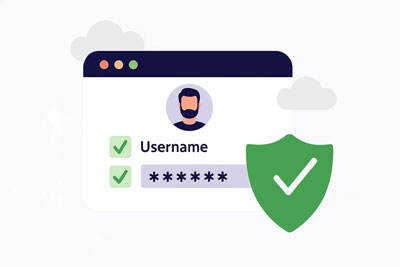
Start your free trial
Sign up in seconds and create up to 100 digital cards – no demo required.
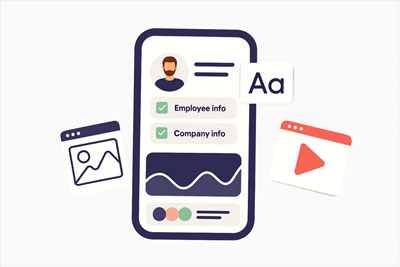
Create a template
Add logo, colours, files & links, then click Save as a Preset to lock your brand.

Generate team cards
Duplicate your template, personalise names and roles, and roll out cards in minutes.
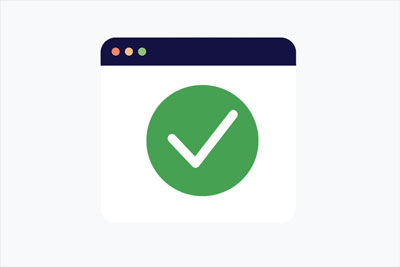
Send & share
Enter employee emails and Qwerty instantly sends Wallet passes with their digital business cards.
Under 100 cards? Skip the demo and start a free trial wihtout the wait.
See your annual savings
Based on research, ≈ US $65 is spent per person/year on paper business cards.

True no-app experience

Enterprise-grade security

Eco-friendly networking

One dashboard, every card

Effective lead generation

Enhanced sharing capabilities
Hear from our Customers
5-Star Rated Product

My Qwerty Card works like a charm. Whenever I meet someone new, I just let scan the card from my Apple Wallet and it blows them away. Making connections and sharing my life has never been easier, so thank you! Five out of five stars.

I network all the time, so making the right impression is crucial. Thanks to my Qwerty Card, I can wow people and make lasting impressions. Best of all, creating more leads and following up on them is now a breeze. There’s no way I’ll go back to paper business cards now.

I use my Qwerty digital business card on a regular basis. It is now an indispensable tool in my working life.
I also love the fact that it’s good for the environment too!
Frequently asked questions (FAQ)
There're several convenient ways to share Qwerty Digital Card:
-
QR Code: Every Qwerty card comes with a unique QR code. Just let someone scan it with their phone’s camera to instantly pull up your digital profile.
-
Shareable Link: Each card also has a personal URL that you can share via text message, email, or even add to your email signature and social media. Anyone who clicks the link will see your contact profile in their mobile or desktop browser.
-
Mobile Wallet: Qwerty supports Apple Wallet and Google Wallet, so you can save your digital card to your phone for instant sharing. This makes your card easy to access and display from any device, at any time.
-
Print or Display: Because Qwerty is 100% digital, you can print your QR code on business card designs, badges, or brochures. You can also simply open your QR code on your phone screen or laptop during meetings or presentations for others to scan.
No matter which method you choose, your recipient will get your up-to-date info instantly and can save it to their contacts with a tap.
No app is required. Qwerty Card works instantly in any mobile or desktop browser. Employees receive their card via email and can add it to their mobile wallet in a tap - no downloads, logins, or training needed.
Yes. All Qwerty Cards are fully white-labeled with your company’s logo, brand colours, and design elements. Whether you want to match internal style guides or create department-specific variations, your cards always reflect your brand, not ours.
Yes. Every Qwerty Card includes a “Share your details” button that allows recipients to submit their name, email, and phone number. These leads are instantly stored in your company dashboard and can be exported or synced to your CRM.
Yes. Qwerty.cards supports export in CSV/Excel formats for simple CRM imports, and we’re actively expanding integrations with tools like Salesforce, HubSpot, and BambooHR.
Qwerty.cards is built with enterprise-grade security:
-
Hosted on AWS with advanced access controls
-
SSL/TLS encryption on all traffic
-
No PII stored without consent
-
GDPR-compliant with full data access, export, and deletion options